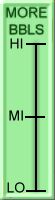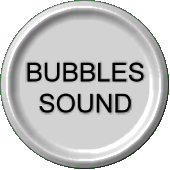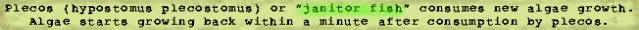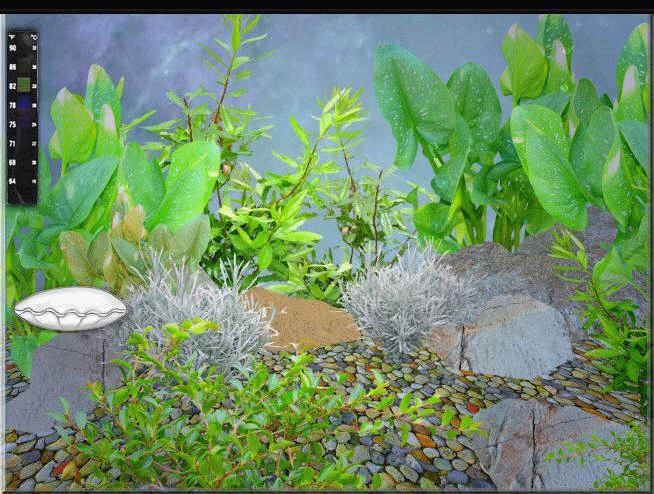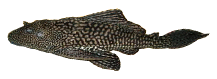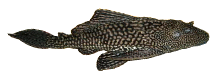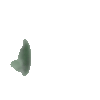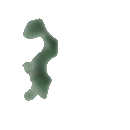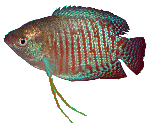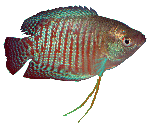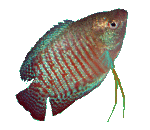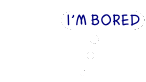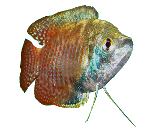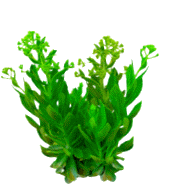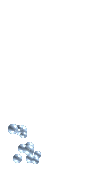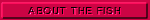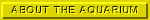|
Welcome to an Interactive Ichthus (Fish) Aquarium
Javascripted Cascading Style Sheets
(Best to clear cache & refresh/reload this page.)
For instructions, mouse over the "About the Aquarium" button.
|
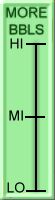
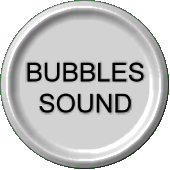
Toggle:
1.OFF
2.BUBBLES
3.HPBD2U
(Part of
M.I.original
"cover"
on CASIO
CTK-611
e-keyboard
embedded
system
MI © 2012)
|
|
BACKGROUND: I had a Colisa Lalia before.
When it died, I tried replacements a few times but none could fit in the place of the first one.
So in 2002, I immortalize it and its main behaviors that I remembered, by starting off this VIRTUAL
interactive aquarium.
The skills that were entailed to complete this web creation exercise are:
- Object-Oriented Design & Programming (e.g. object = fish; methods = behaviors)
- Planning & programming logic; Problem analysis & solving; Debugging
- Javascript, CSS, D/HTML
- "geometry" (positioning within aquarium)
- graphics design & creativity
|
|
|
Archengineer Marida Ignacio Copyright © 2002,2012,2020 (recent update: June 7, 2020; upload to Archengineer domain)
Go back to Archengineer Webpage
|

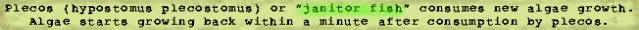
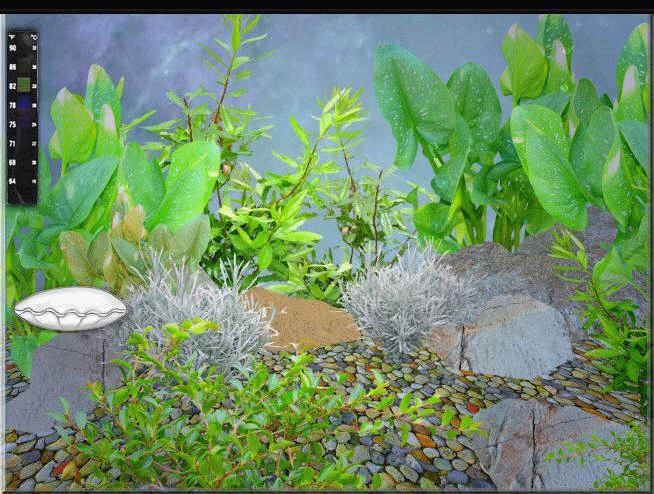





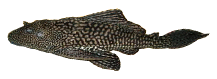
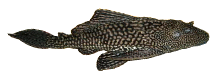


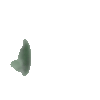

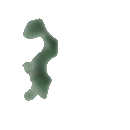

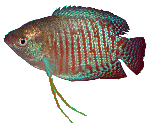
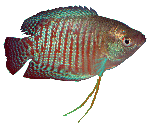
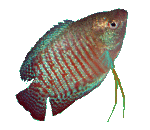
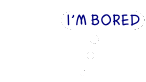
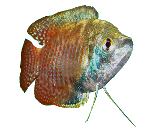

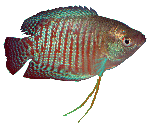

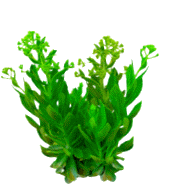
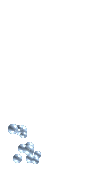
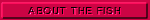
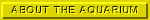

Colisa Lalia
a.k.a Dwarf Gourami
Size: 2 in. (5 cm.)
Color: Bright red-orange;
Male has slanting blue-green
to emerald luminous stripes;
Head and shoulder in brilliant
blue-green. Female has paler color.
Behavior: Territorial, but extremely
peaceful and harmless; Very amicable and a
very fast and good jumper.
Hypostomus plecostomus
a.k.a Janitor Fish
Small, common plecos feed
on algae in aquarium.
1. The fish swims about the aquarium
from left to right and vice versa. It
will rest after a certain time interval and
start over.
2. Positioning the MOUSE OVER the fish
makes the fish face front, dance and give you kisses.
3. CLICKING on the aquarium while it is swimming or at a stop
scares the fish and makes it hide behind a coral bush.
4. CLICKING the Feed the Fish
button on the top right corner while the fish
is swimming or at a stop makes it go up and eat.
5. MORE BBLS mouse DRAG up or down slideswitch on the left sets the shell bubble bursts among 3 settings:
LOW, MID, or HIGH.
When the feed button is
clicked while fish is swimming to the left or right, it goes up this corner to eat.